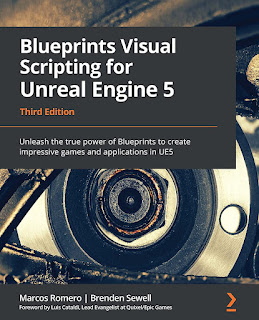 |
| My UE5 Blueprints book |
Blueprints Compendium - Volume 3
The third volume of the Blueprints Compendium presents more 25 blueprints nodes with contextual examples of its use.
The document can be downloaded at this link: BPCompendium3.pdf
- BP Compendium 3: Sequence
- BP Compendium 3: Flip Flop
- BP Compendium 3: Do Once
- BP Compendium 3: Do N
- BP Compendium 3: MultiGate
- BP Compendium 3: BuildString
- BP Compendium 3: Draw Text
- BP Compendium 3: Enable Input
- BP Compendium 3: Modulo (%)
- BP Compendium 3: Clamp
- BP Compendium 3: Interp To
- BP Compendium 3: Get Actor Forward Vector
- BP Compendium 3: Set Material
- BP Compendium 3: Set Input Mode Game and UI
- BP Compendium 3: Teleport
- BP Compendium 3: Random Point in Bounding Box
- BP Compendium 3: Select
- BP Compendium 3: Map Range Clamped
- BP Compendium 3: Actor Has Tag
- BP Compendium 3: Apply Damage
- BP Compendium 3: Get Overlapping Actors
- BP Compendium 3: Add Child Actor Component
- BP Compendium 3: Spawn Emitter at Location
- BP Compendium 3: AI Move To
- BP Compendium 3: Execute Console Command
Blueprints Compendium - Volume 2
Blueprints Compendium Volume 2 is a document that presents 25 topics related to Blueprints that help to explore the true potential of the Blueprints.
The document can be downloaded at this link: BPCompendium2.pdf
- BP Compendium 2: Blueprint Editor
- BP Compendium 2: Components
- BP Compendium 2: Variables
- BP Compendium 2: Events
- BP Compendium 2: Actions
- BP Compendium 2: Arithmetic Operators and Expressions
- BP Compendium 2: Relational and Logical Operators
- BP Compendium 2: Arrays
- BP Compendium 2: Enumerations
- BP Compendium 2: Vectors
- BP Compendium 2: Structures
- BP Compendium 2: Macros
- BP Compendium 2: Custom Events
- BP Compendium 2: Functions
- BP Compendium 2: Construction Script
- BP Compendium 2: Level Blueprints
- BP Compendium 2: Sounds
- BP Compendium 2: Object-oriented programming
- BP Compendium 2: Common Classes
- BP Compendium 2: Actor
- BP Compendium 2: Pawn
- BP Compendium 2: Character
- BP Compendium 2: Player Controller
- BP Compendium 2: Game Mode
- BP Compendium 2: Game Instance
Blueprints Compendium Volume 1 is a document that presents 25 key blueprint nodes with contextual examples of its use.
The document can be downloaded at this link: BP_Compendium.pdf
- BP Compendium: Branch
- BP Compendium: Switch on Int
- BP Compendium: For Each Loop
- BP Compendium: Get All Actors of Class
- BP Compendium: Spawn Actor from Class
- BP Compendium: Random Integer in Range
- BP Compendium: Open Level
- BP Compendium: Quit Game
- BP Compendium: Set Timer by Event
- BP Compendium: Clear Timer by Handle
- BP Compendium: Cast To
- BP Compendium: Lerp
- BP Compendium: Is Valid
- BP Compendium: Gate
- BP Compendium: Delay
- BP Compendium: Dot product
- BP Compendium: Event Dispatcher
- BP Compendium: Bind Event
- BP Compendium: Format text
- BP Compendium: Attach actor to component
- BP Compendium: Set view target with blend
- BP Compendium: Timeline
- BP Compendium: Math expression
- BP Compendium: LineTraceForObjects
- BP Compendium: MultiLineTraceByChannel
Game Programming with Unreal Engine 4 Blueprints
Part I - Introduction to Blueprints
- Unreal Engine 4 Blueprints Visual Scripting
- Blueprint Editor Overview
- Creating the first Class Blueprint
- Using components in Blueprints
- Variables and the "Defaults" mode in Blueprints
- Class vs Objects in Blueprints
- Events Overview in Blueprints
- Actions Overview in Blueprints
- Arithmetic Operators and Expressions
- Relational Operators and Branchs
- Logical Operators and Boolean Expressions
- A very simple game in Blueprints
- Initial preparation of the game
- GameHUD: Initializing the variables with a Macro
- GameHUD: Timer and Custom Event
- GameHUD: Function
- GameHUD: Drawing on the screen
- Statue: Components
- Statue: Graph Actions
- GameHUD: Game Over
Part II - Blueprints Tips
- Construction Script in Blueprints
- Switchs and Enumerations in Blueprints
- Arrays and For loops in Blueprints
- Using Level Blueprints
- Using Event Dispatcher in Blueprints
- Tick Event and Latent Actions in Blueprints
- Using Timelines in Blueprints
- Flow Control in Blueprints
- Input Mappings in Blueprints
- Save and Load in Blueprints
- Drawing a Title Screen with UMG
- The Blueprints Actions of the Title Screen
- Drawing a HUD with UMG
- The Blueprints Actions of the HUD
- Playing Sounds with Blueprints
- Paper 2D Game: Sprites and Camera
- Paper 2D Game: The cars
- Paper 2D Game: GameManager and GameMode
- 2D Animation with Flipbooks
- 2D Levels with Tile Maps
Extras:

